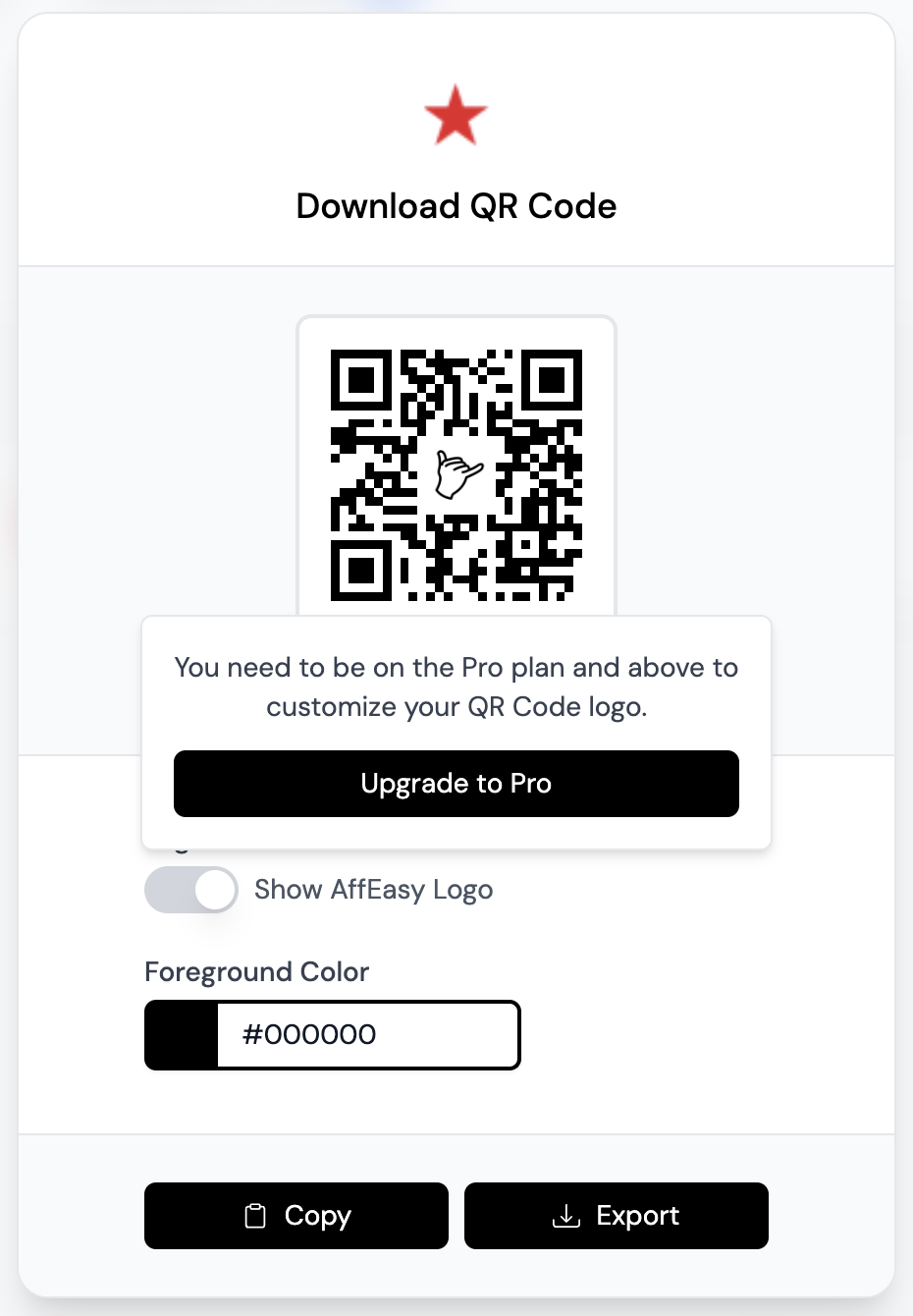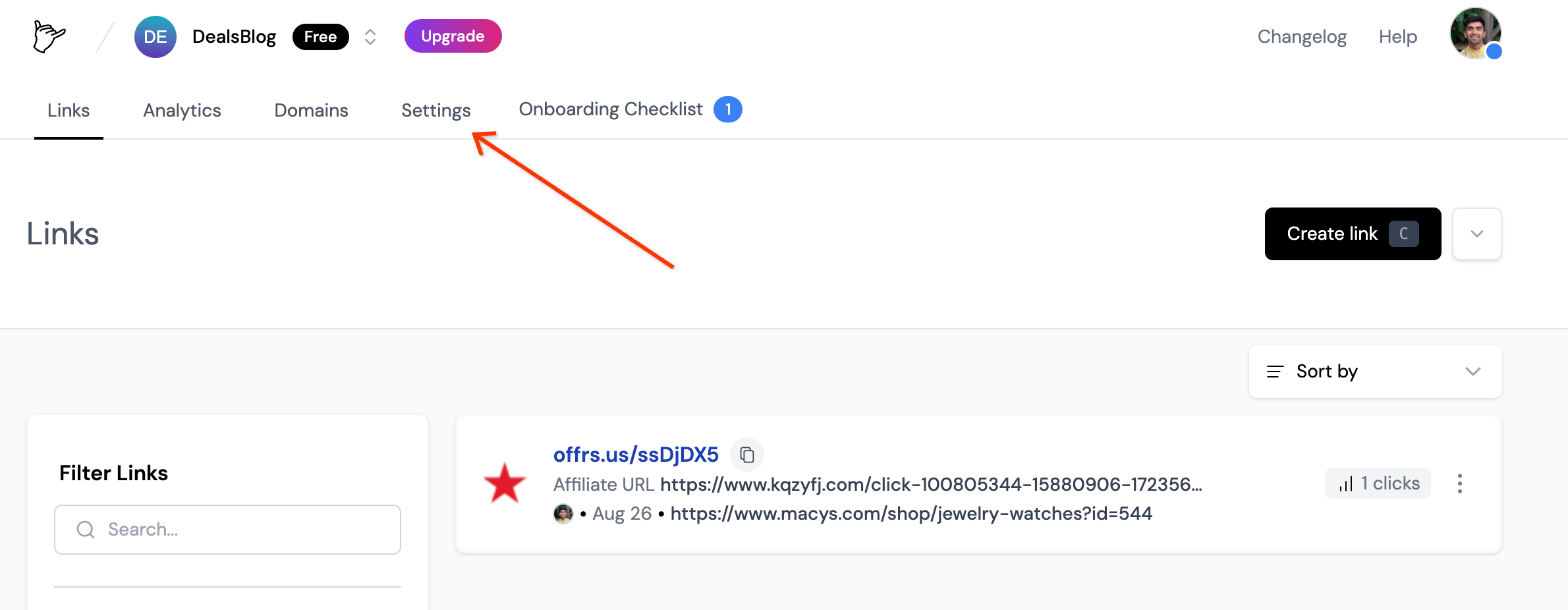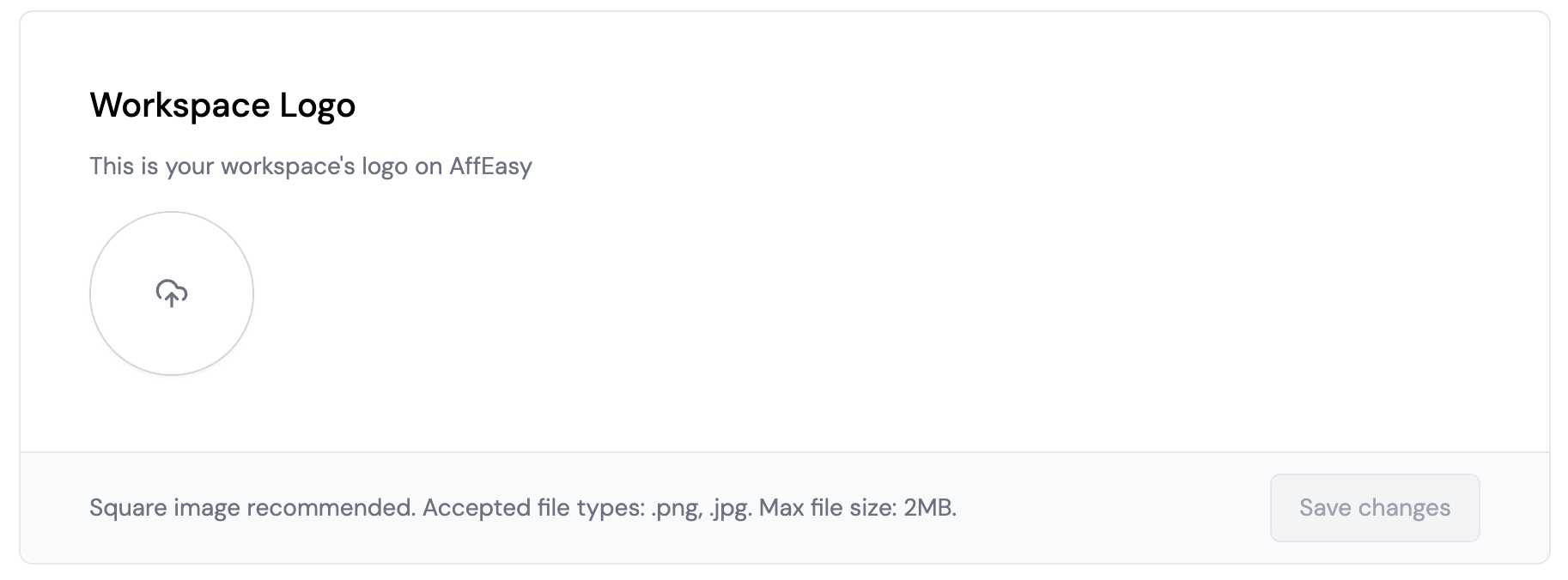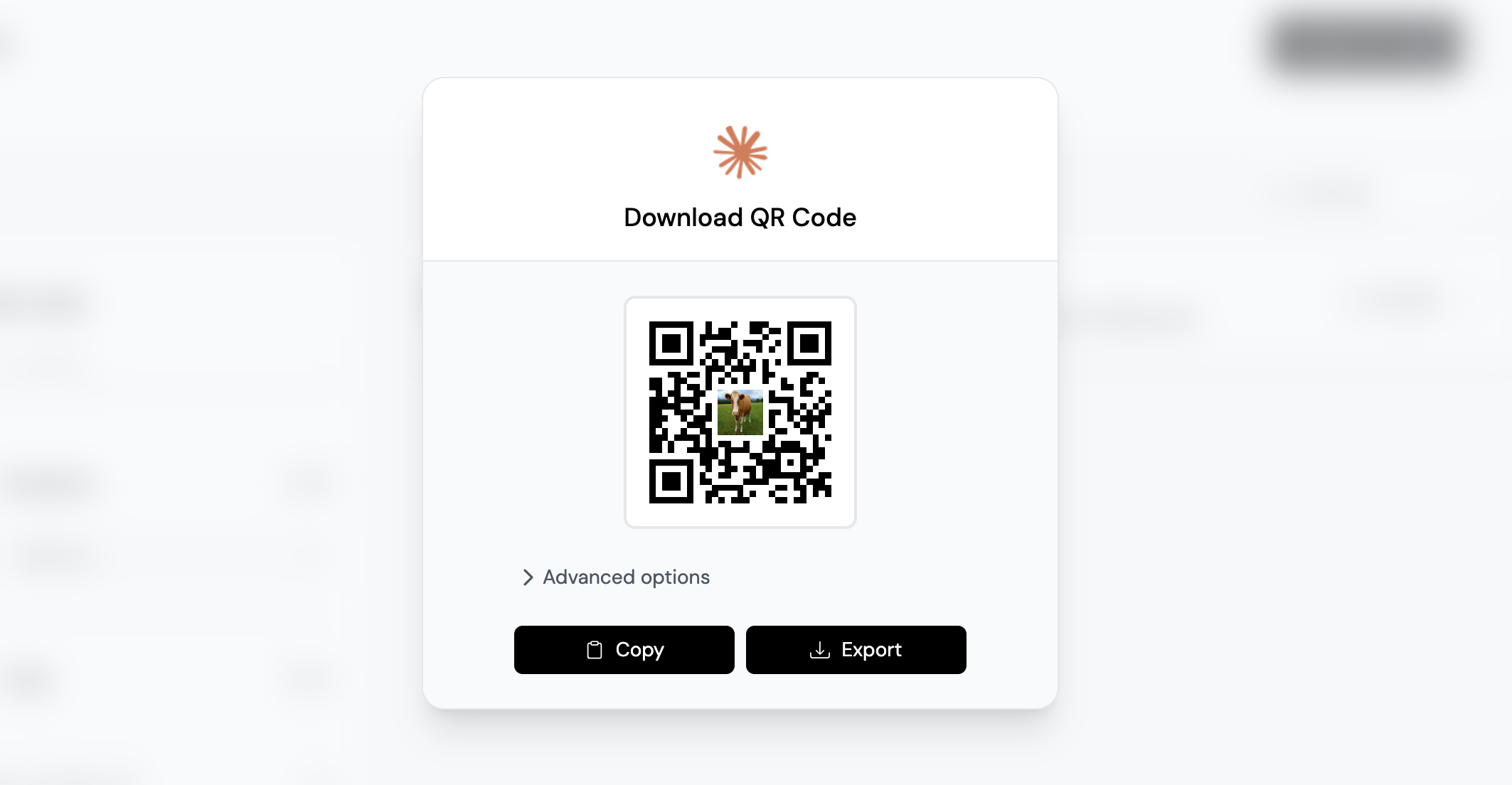QR codes are a powerful way to share your short links in physical spaces or digital media. At AffEasy, we offer customizable QR codes to enhance your brand recognition and engagement.
Custom QR Code Availability
Custom QR codes are available for Pro plans and above.
How to Set a Custom QR Code Logo
Once you’re on a Pro plan or above, you can set a custom QR code for your short links. Your QR code logo is connected to your workspace’s logo on AffEasy.
To set a custom QR code, follow these steps:
- Navigate to your workspace settings page by clicking on the Settings link in the menu bar at the top of your workspace dashboard.
- Scroll down to the Workspace Logo section.
- Upload your company’s logo. We recommend using a square image for the best results.
Once you’ve set your workspace’s logo, your QR code will automatically update to use your custom logo.
Need Help?
If you have any questions about customizing your QR codes or need assistance, please don’t hesitate to contact our support team. We’re here to help!