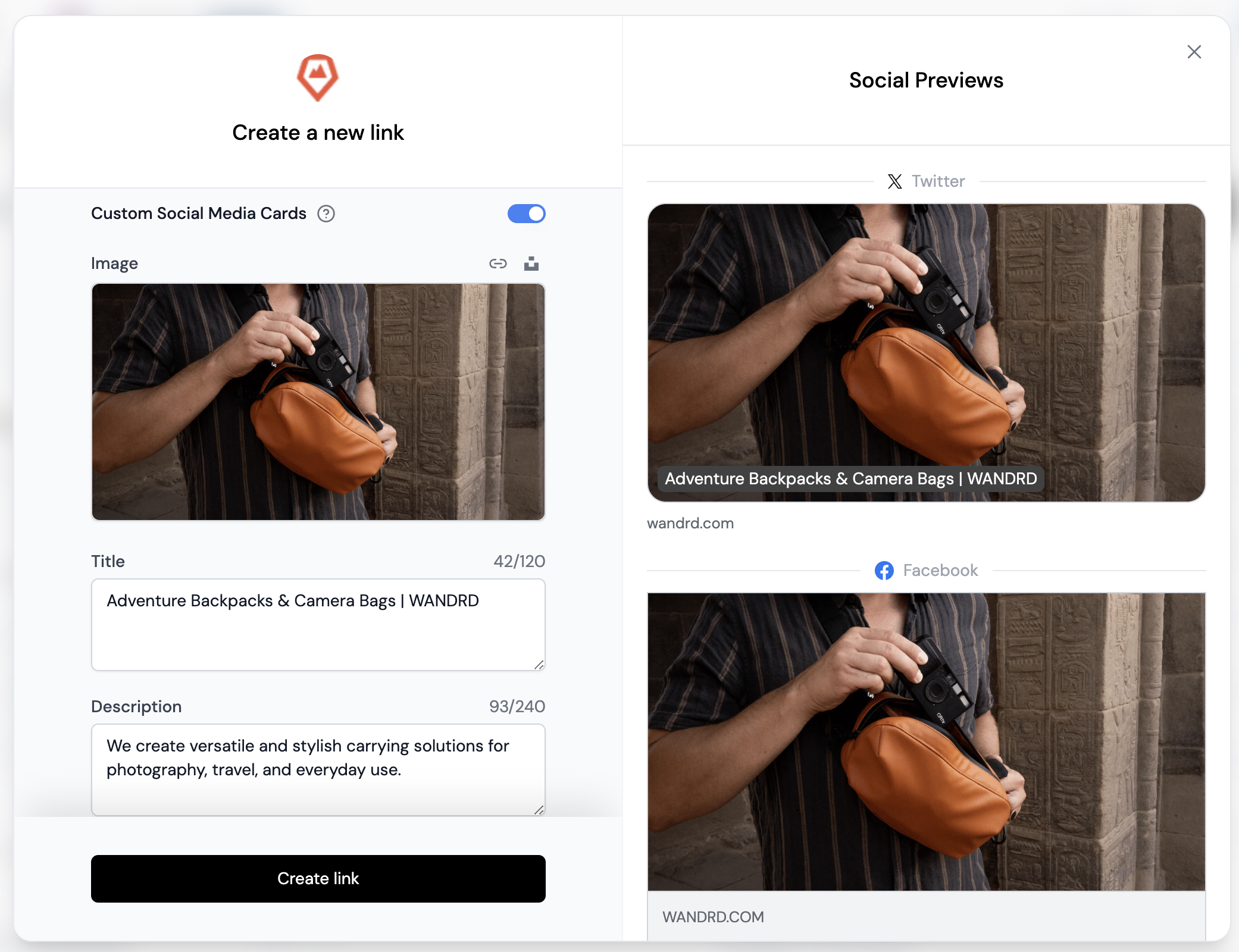This feature is only available for Pro plans and above.
Why set custom social media cards?
When running marketing campaigns, it’s crucial to maintain a consistent brand voice across your links. However, this isn’t always possible, especially when collaborating with external partners. With AffEasy, you can set a custom-designed social media card for your link, which significantly improves the click-through rate and performance of your short link.How to set a custom social media card
To use this feature, follow these steps:- Open the link builder in your AffEasy dashboard.
- Toggle the “Custom Social Media Cards” switch. This will reveal the following fields: a. Image: Upload an image from your computer or drag and drop an image into the field (recommended size: 1200 x 630 pixels, max 1.5MB). b. Title: Enter the title for the social media card (max 120 characters). c. Description: Provide a description for the social media card (max 240 characters).