1. Prerequisites
Before you begin, ensure you have:- An active Amazon Associates Account
- An AffEasy account
If you don’t have an Amazon Associates account, sign up
here
2. Obtain Your Amazon Store ID
- Log in to your Amazon Associates account.
- From the settings dropdown, select Manage Your Tracking IDs
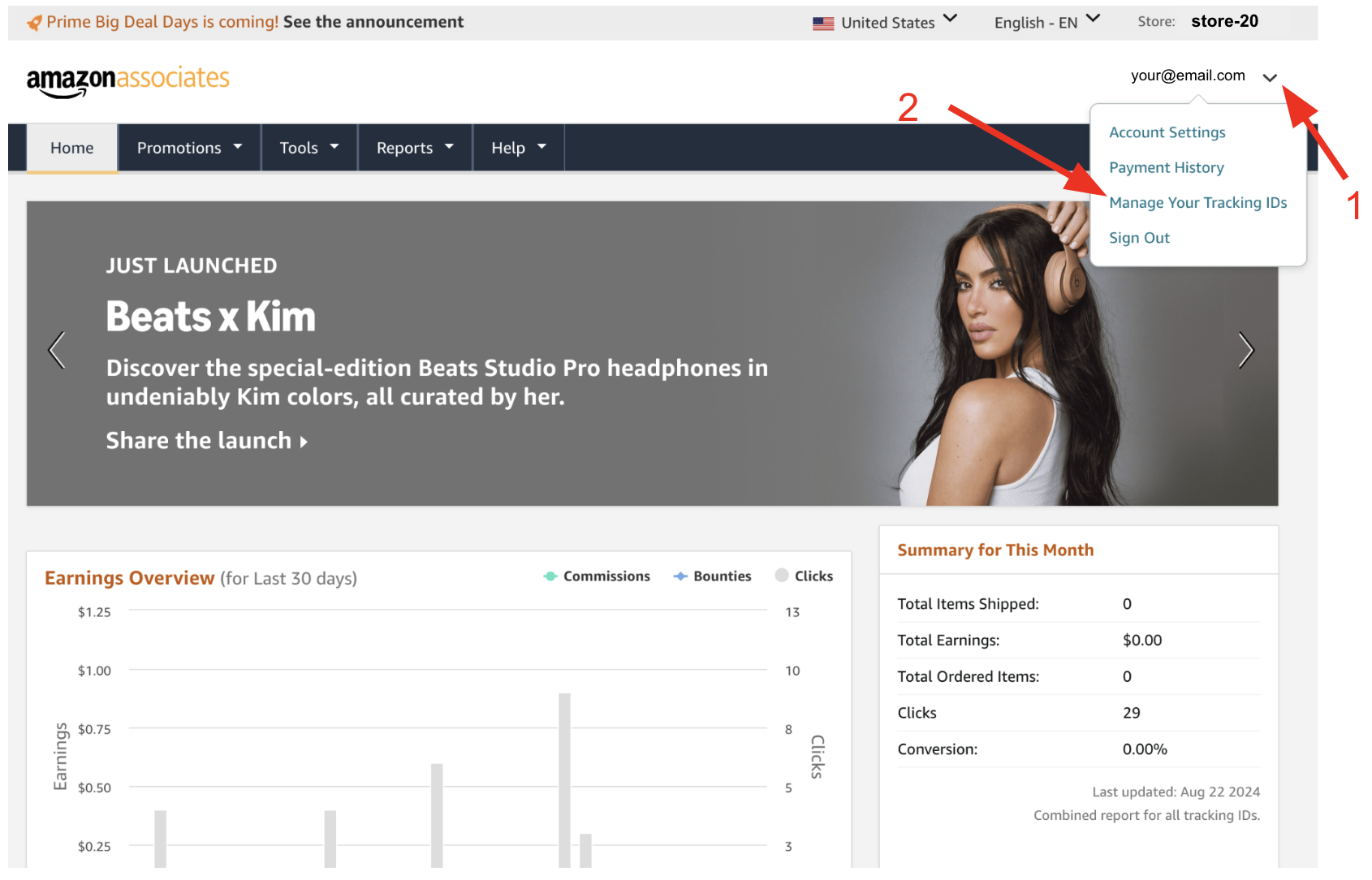
- On the Manage Your Tracking IDs page, you’ll see a list of your tracking IDs (also known as Store IDs or tags). Locate the tracking ID that you want to conenct to AffEasy Your tracking ID is the alphanumeric code (e.g. store-20).
- Copy your chosen tracking ID. You’ll need this for the next step when connecting to AffEasy.
AffEasy currently supports one tracking ID per account. We’re working on
supporting multiple tracking IDs in the future.
3. Connect Amazon to AffEasy
- Go to your AffEasy account settings.
- Click “Add”.

- Select “Amazon” from the list.
- Enter your Store ID in the provided field.
- Click “Add Network” to finalize the integration.
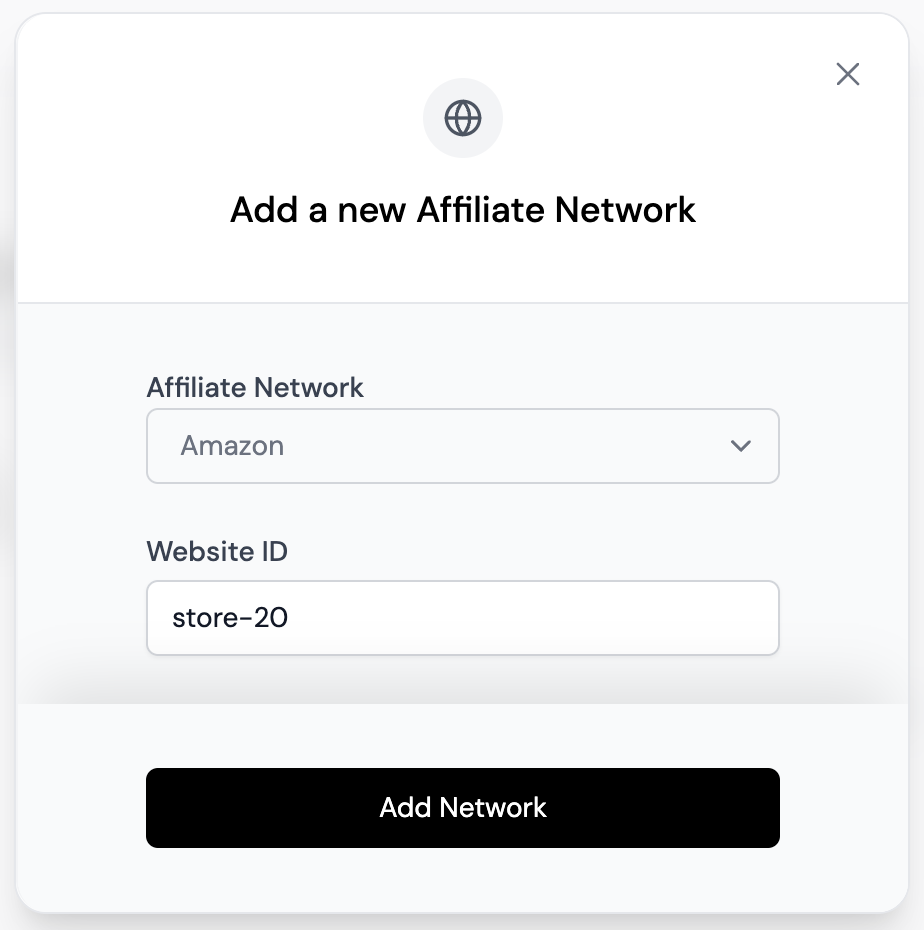
What’s Next
Congratulations! Your Amazon Associates account is now connected to AffEasy. Here’s what you can expect: You can now create affiliate links for Amazon products directly from your AffEasy dashboard. AffEasy will automatically use your Store ID when generating Amazon affiliate links.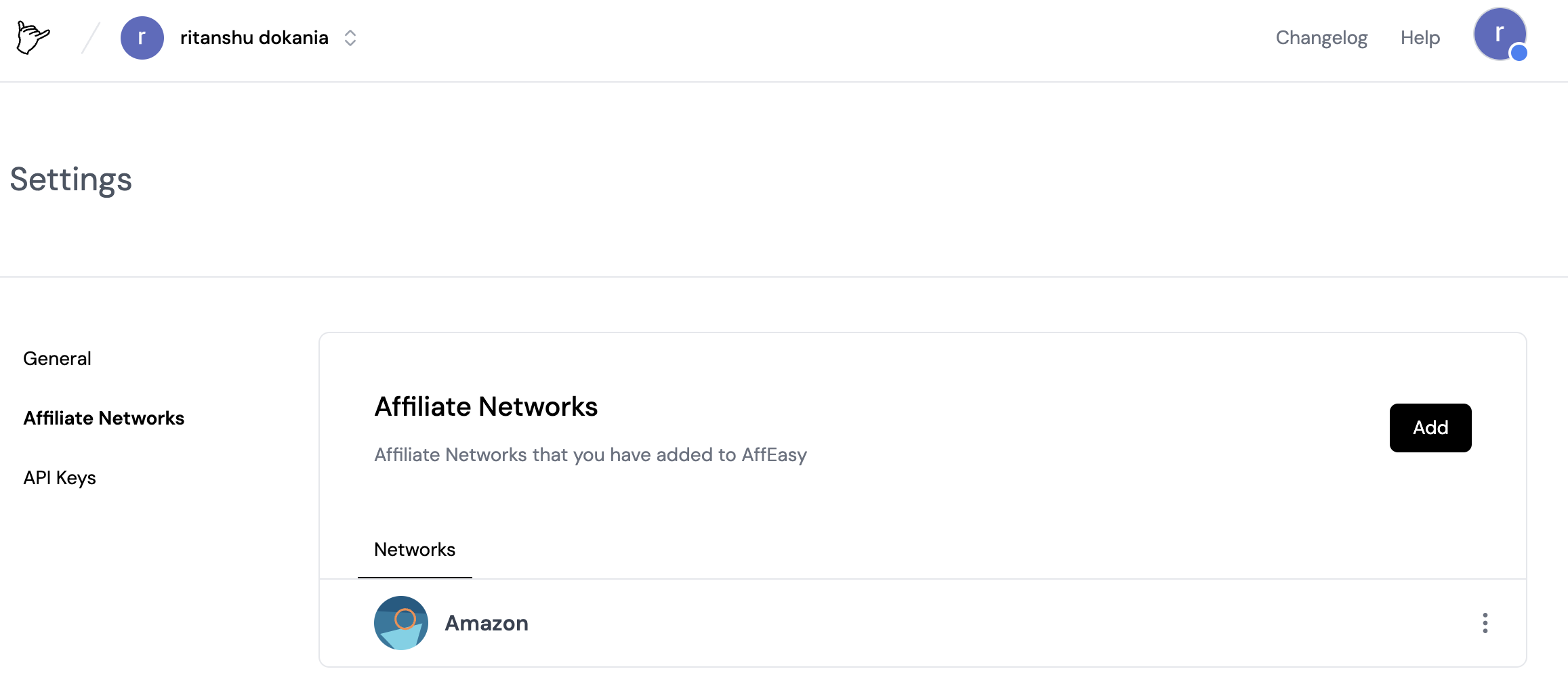
To learn how to create Amazon affiliate links using AffEasy, check out our
comprehensive link creation
guide.
Troubleshooting
If you encounter any issues during the integration process:- Double-check that you’ve entered your Store ID correctly.
- Ensure your Amazon Associates account is in good standing.
- Clear your browser cache and try again.
- Contact AffEasy support if problems persist.

