1. Prerequisites
Before you begin, ensure you have:- An active Impact.com Publisher Account
- An AffEasy account
If you don’t have a Impact.com publisher account, sign up
here
2. Access the API Settings Page
- Click the three dot icon in the bottom right corner of your publisher dashboard.
- Select “Settings” to access your Account Settings
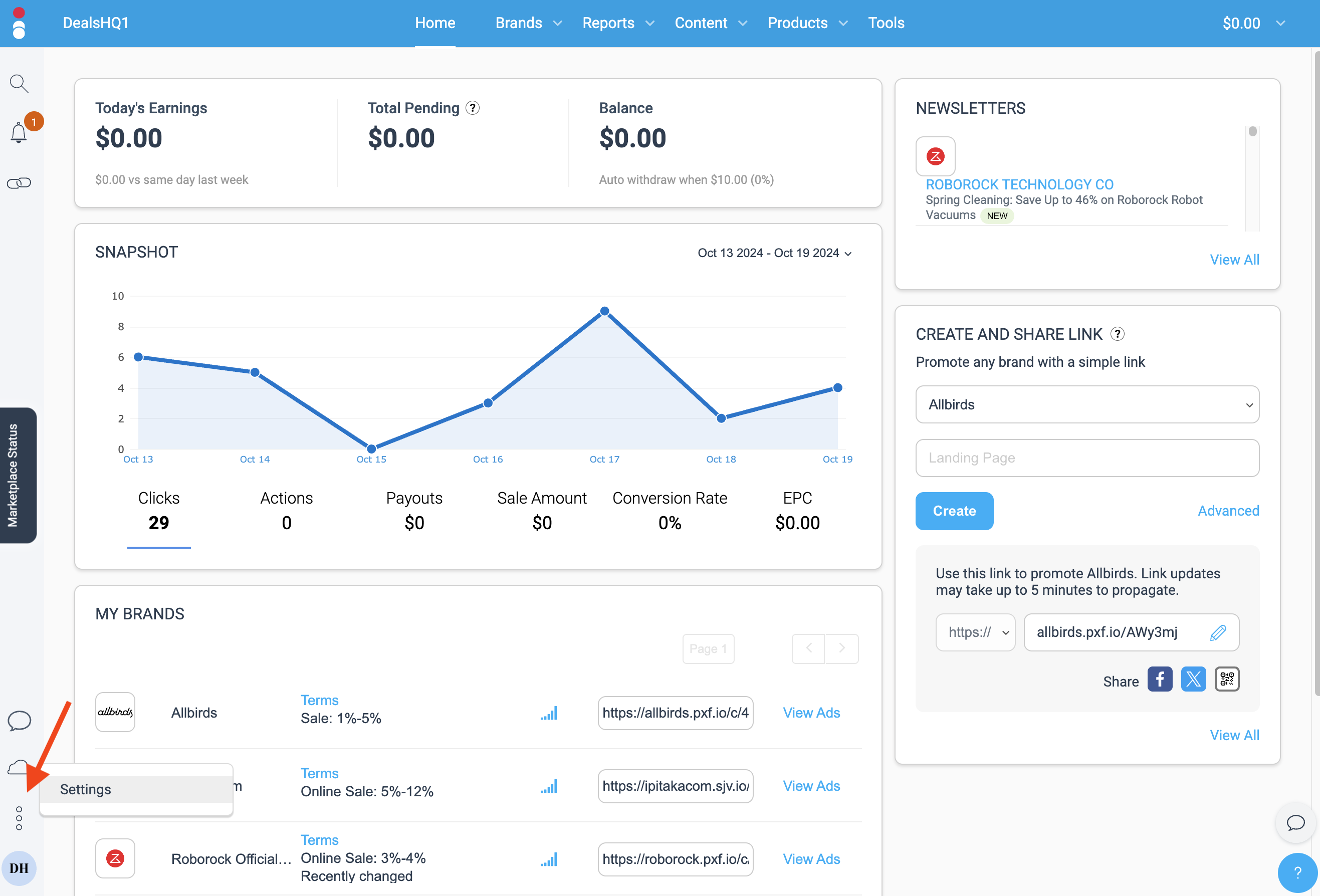
- If you have more than one property, use the dropdown to select the property you want to connect to AffEasy
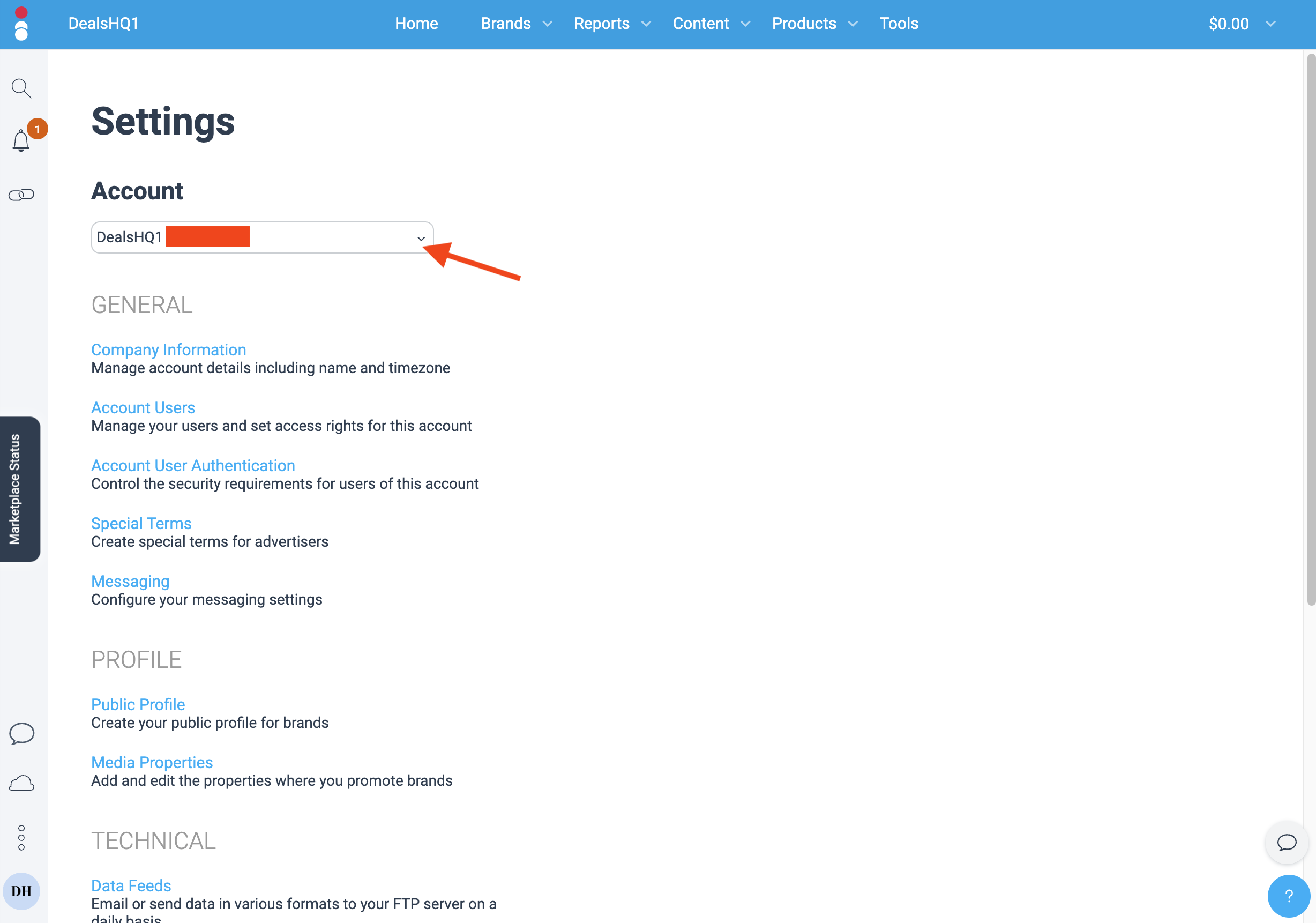
- Scroll down and click on API Access to access the API Settings page
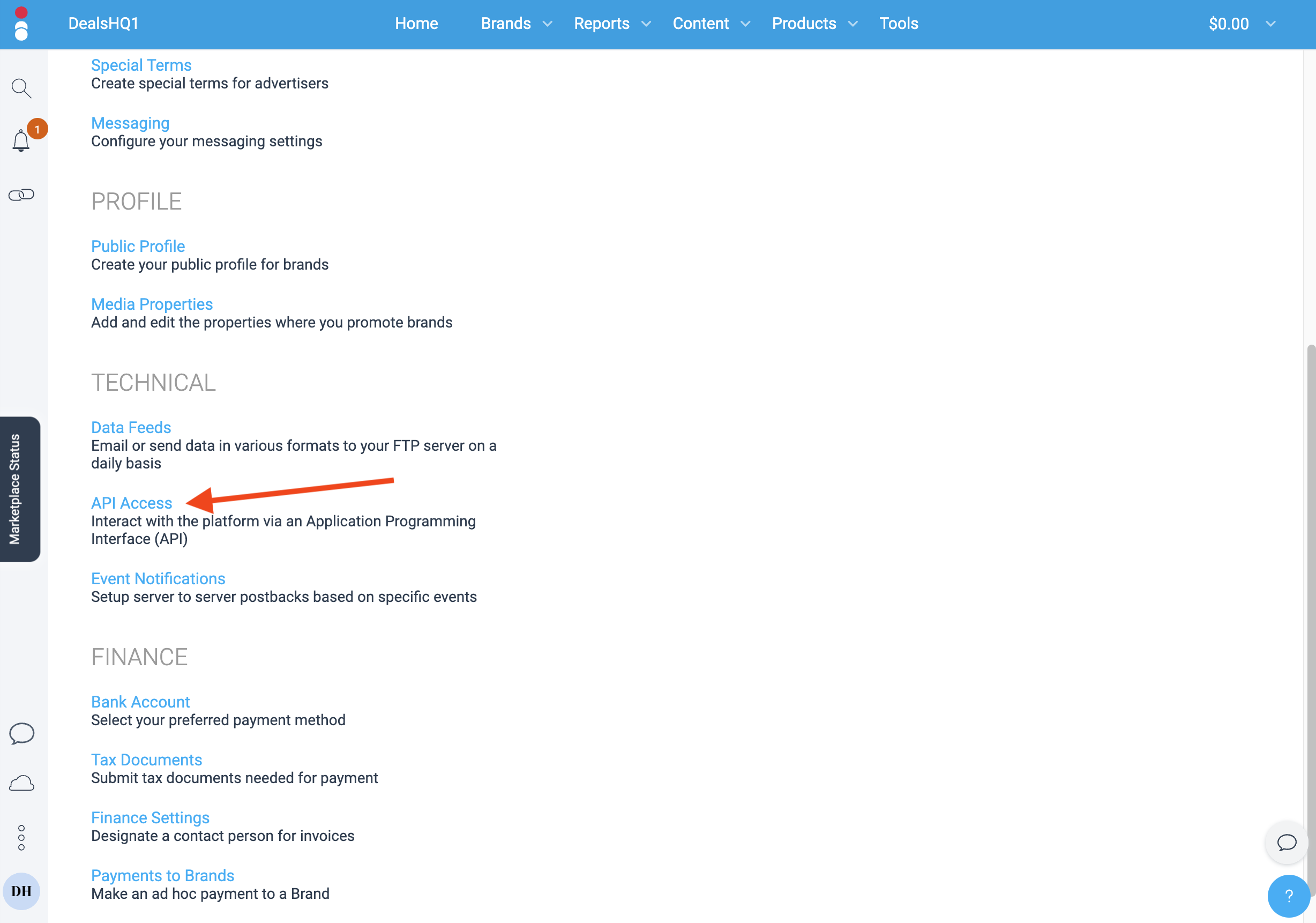
3. Retrieve your Account SID and Auth Token
- On the API Settings page, identify the row where the Scope says Read/Write
-
Click on the eye icon to reveal the Auth Token, and copy it.
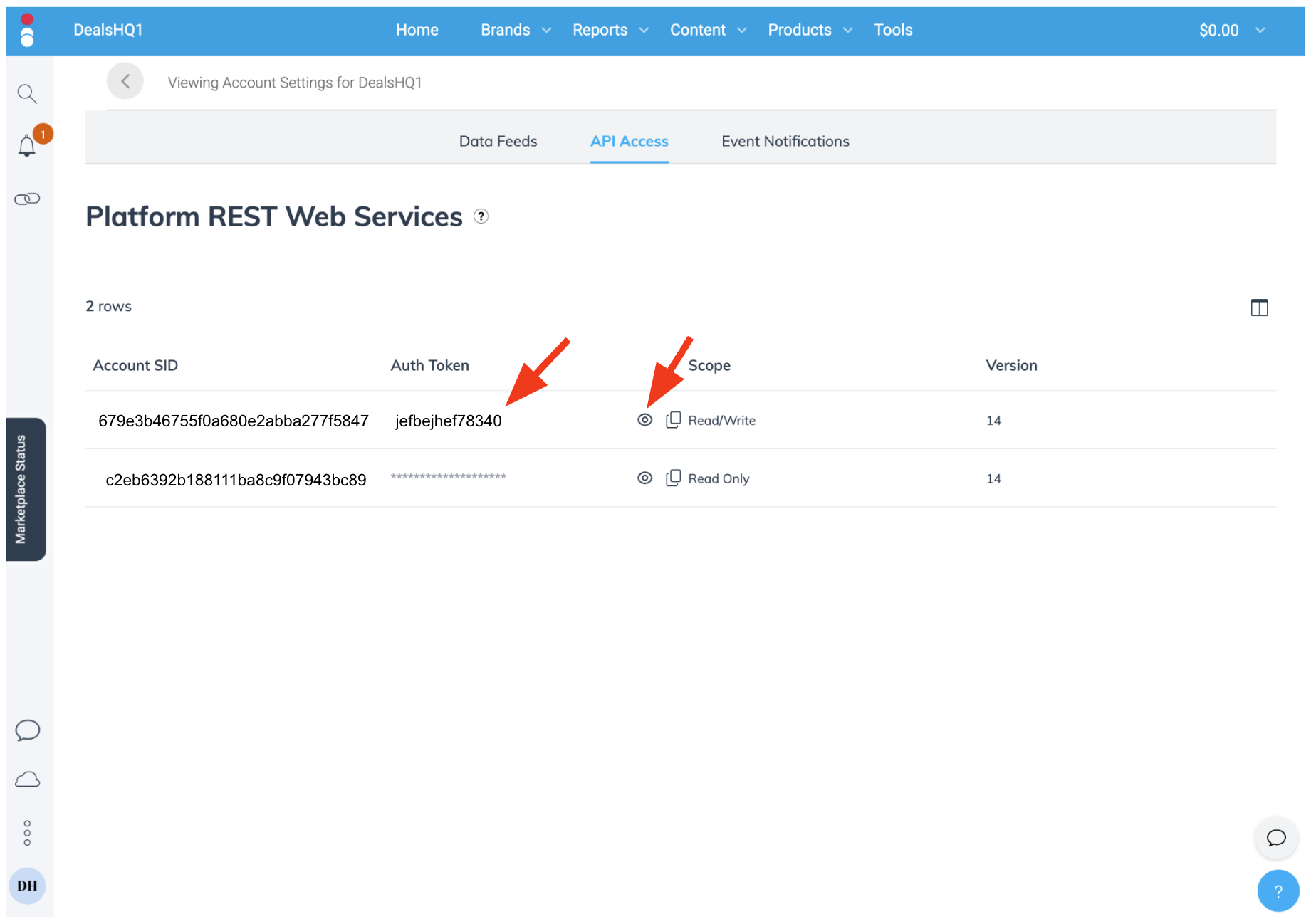
-
Copy the Account SID for that same row.
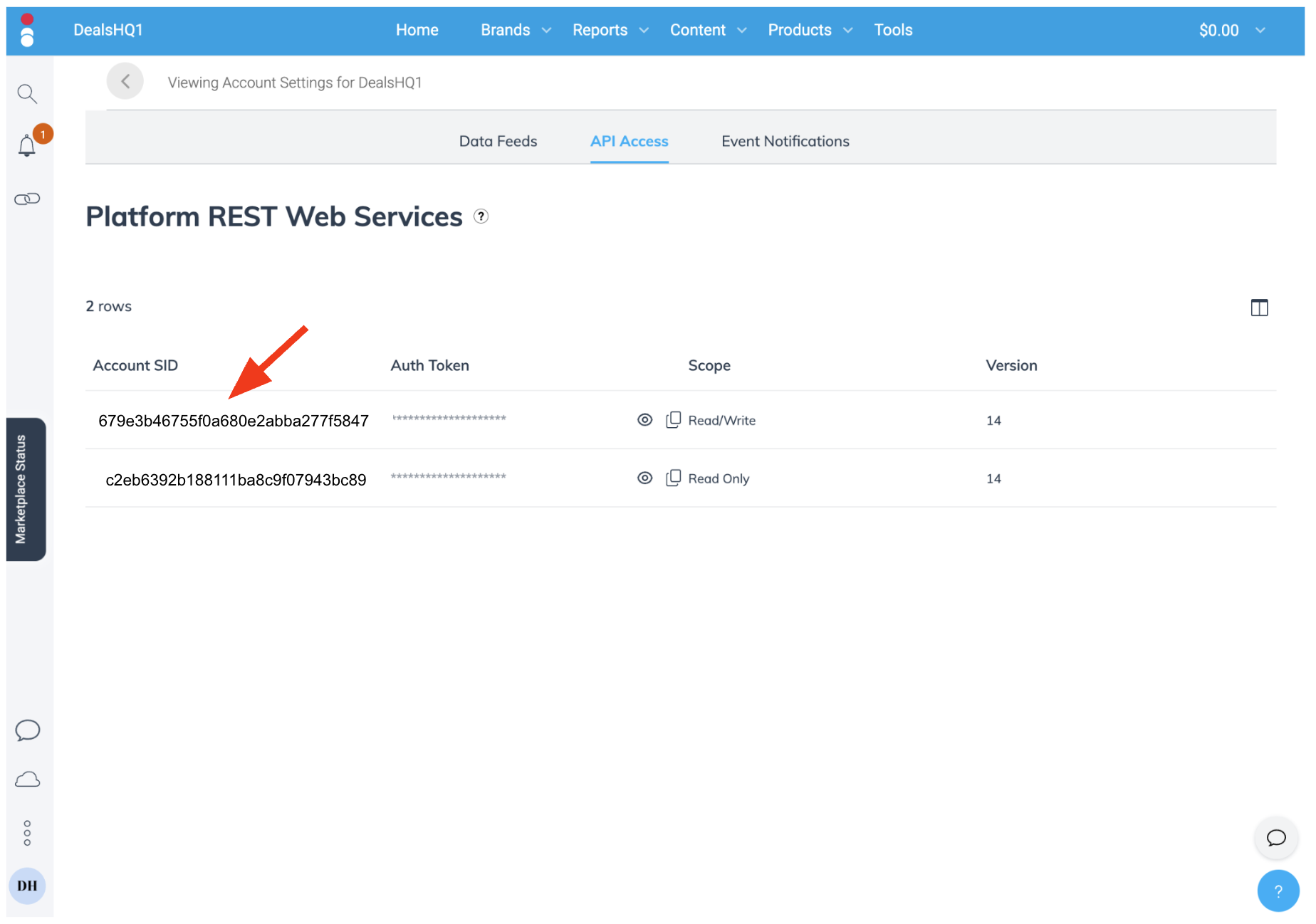
4. Connect Impact.com to AffEasy
- Go to your AffEasy account settings.
- Click “Add”.

- Select Impact.com from the list.
-
Enter the following details:
- Account SID (from Step 3)
- Auth Token (from Step 3)
- Click “Add Network” to finalize the integration.
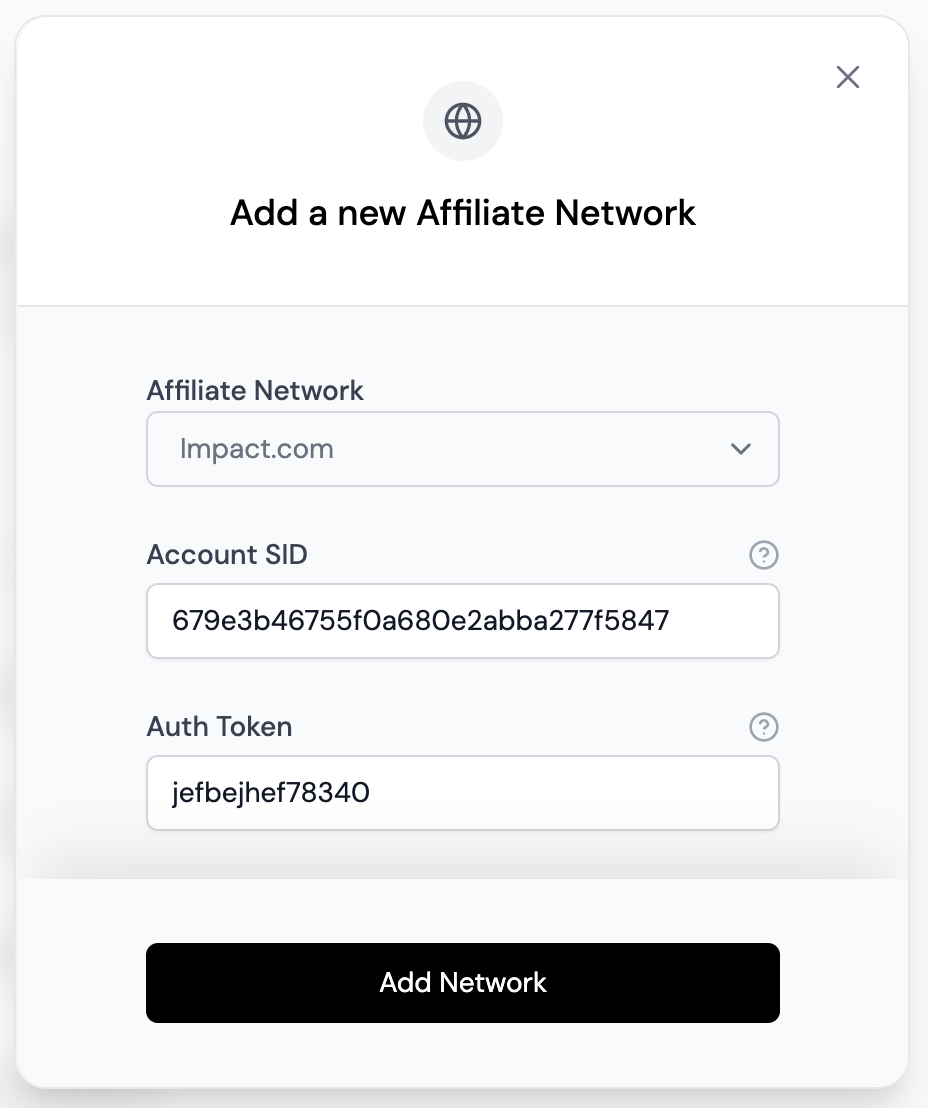
What’s Next
Congratulations! Your Impact.com account is now connected to AffEasy. Here’s what you can expect:- AffEasy will automatically sync your Impact.com brand partnerships.
- You can now create affiliate links for your Impact.com brands directly from your AffEasy dashboard.
- No need to use Impact’s tools for link generation anymore.
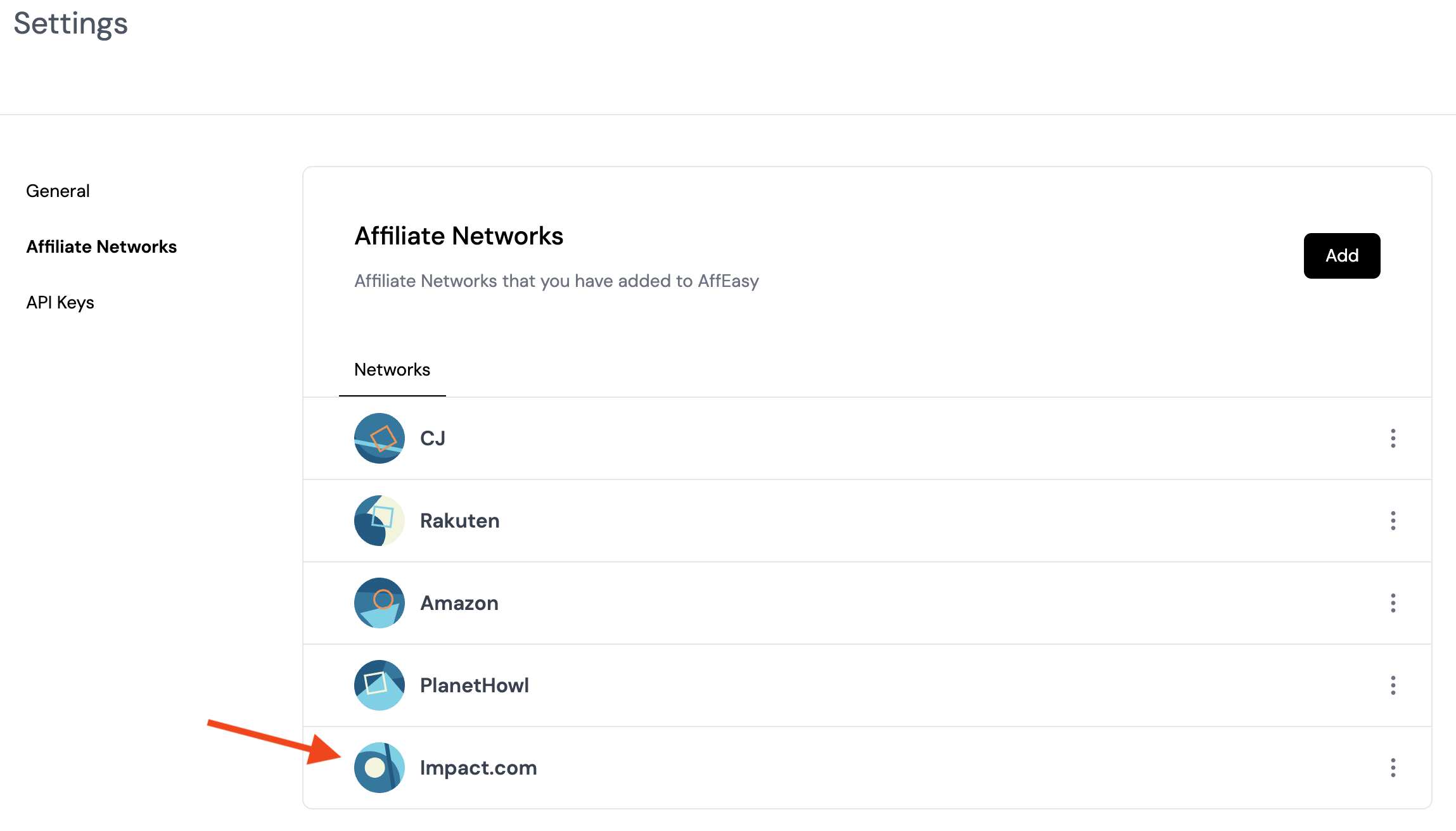
To learn how to create affiliate links using AffEasy, check out our comprehensive link creation guide.
Troubleshooting
If you encounter any issues during the integration process:- Double-check all entered information for accuracy.
- Ensure your Impact.com account is in good standing.
- Clear your browser cache and try again.
- Contact AffEasy support if problems persist.

