1. Prerequisites
Before you begin, ensure you have:- An active Howl.link Account
- An AffEasy account
2. Access the Developer Options Page
- Log in to your Howl.link dashboard
-
Navigate to the Account Settings page
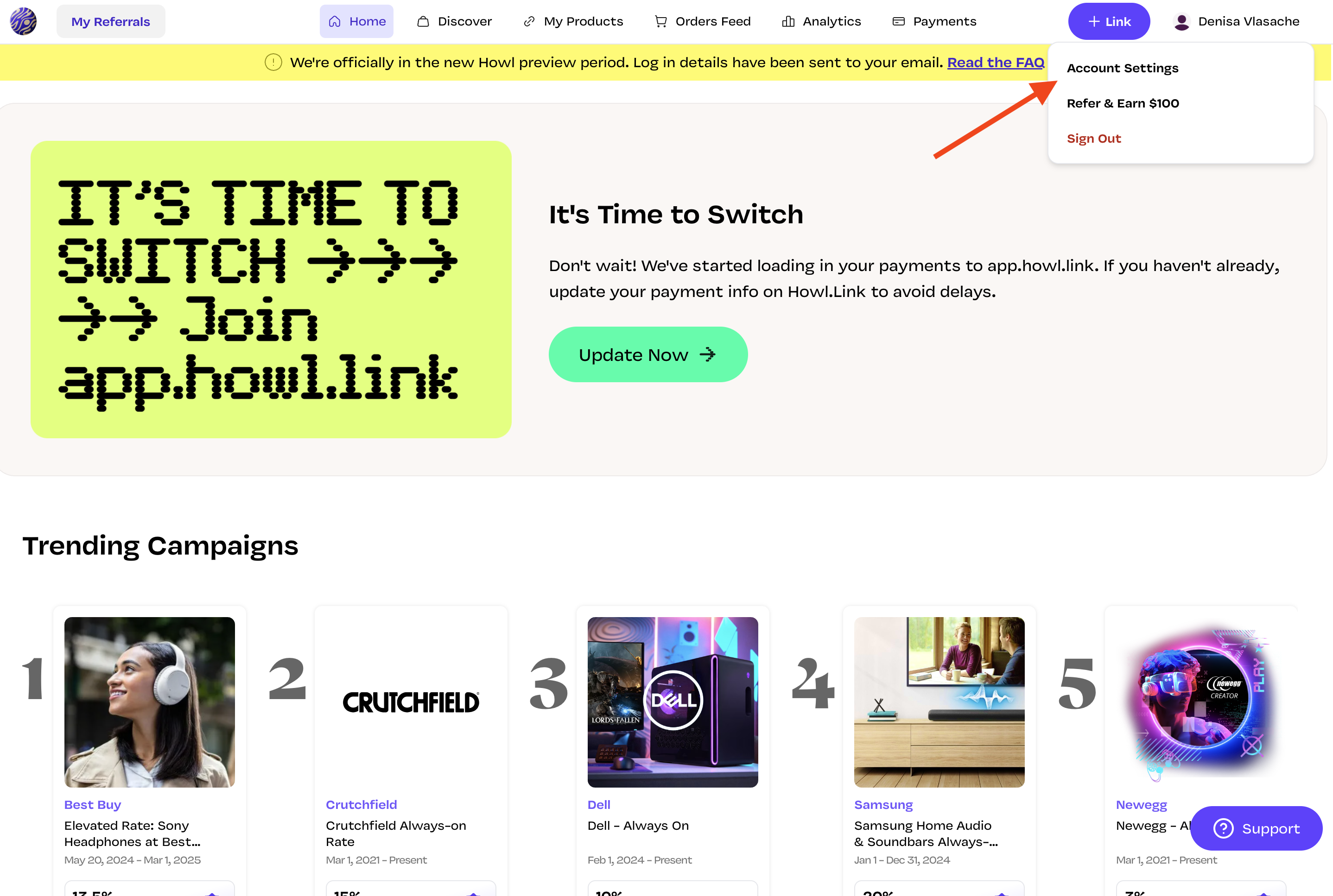
-
Click on the Developer Options settings
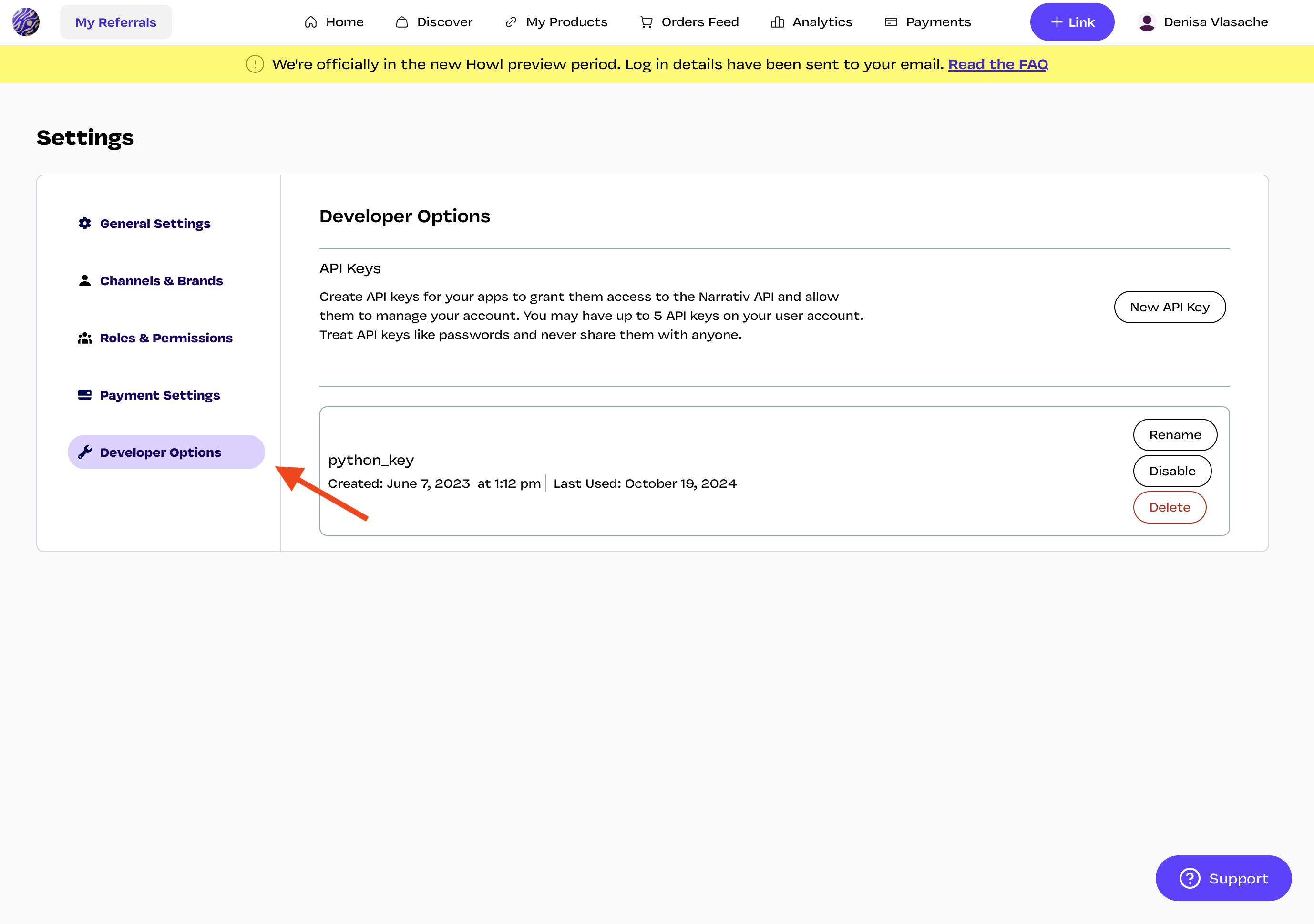
3. Retrieve your API Key
- Click on the “New API Key” button
-
Enter a name for your API Key and click create
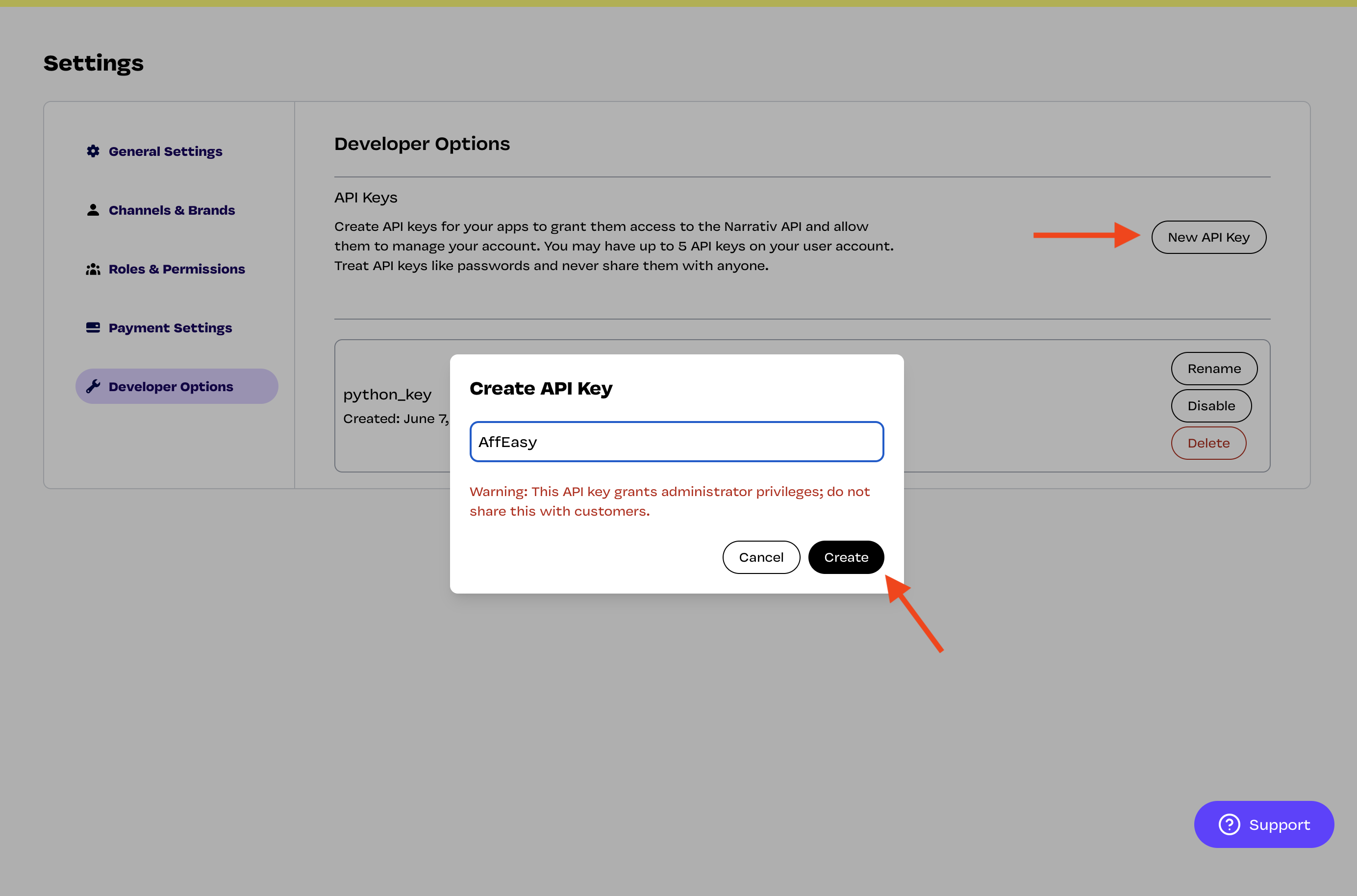
-
Copy your API Key
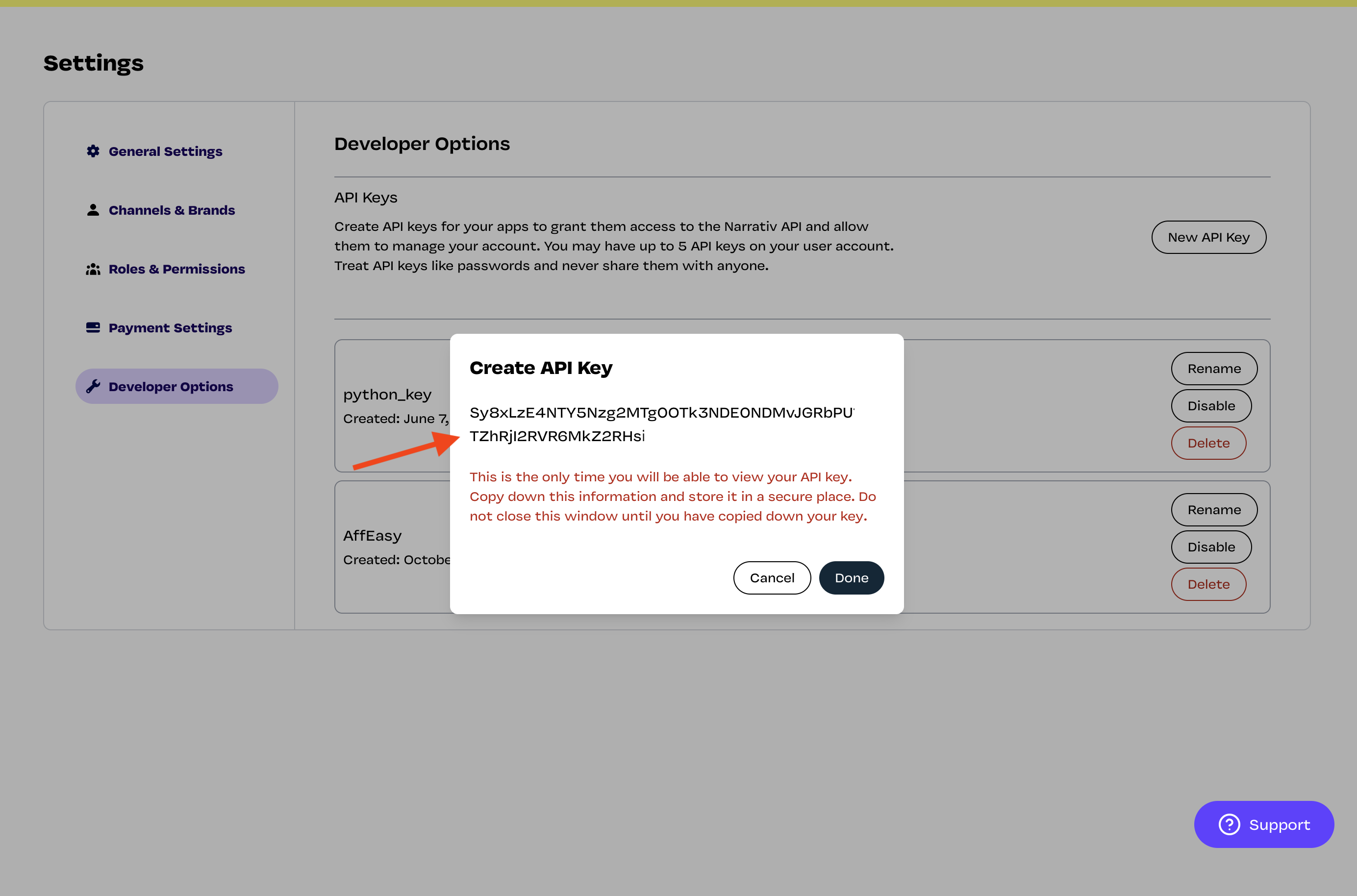
4. Connect Howl.link to AffEasy
- Go to your AffEasy account settings.
- Click “Add”.

- Select Planethowl from the list.
-
Enter the following details:
- Website URL (the website where you post your links. ex: https://www.dealshq.xyz/)
- API Key (from Step 3)
- Website Name (the name of your website. ex: DealsHQ)
- Click “Add Network” to finalize the integration.
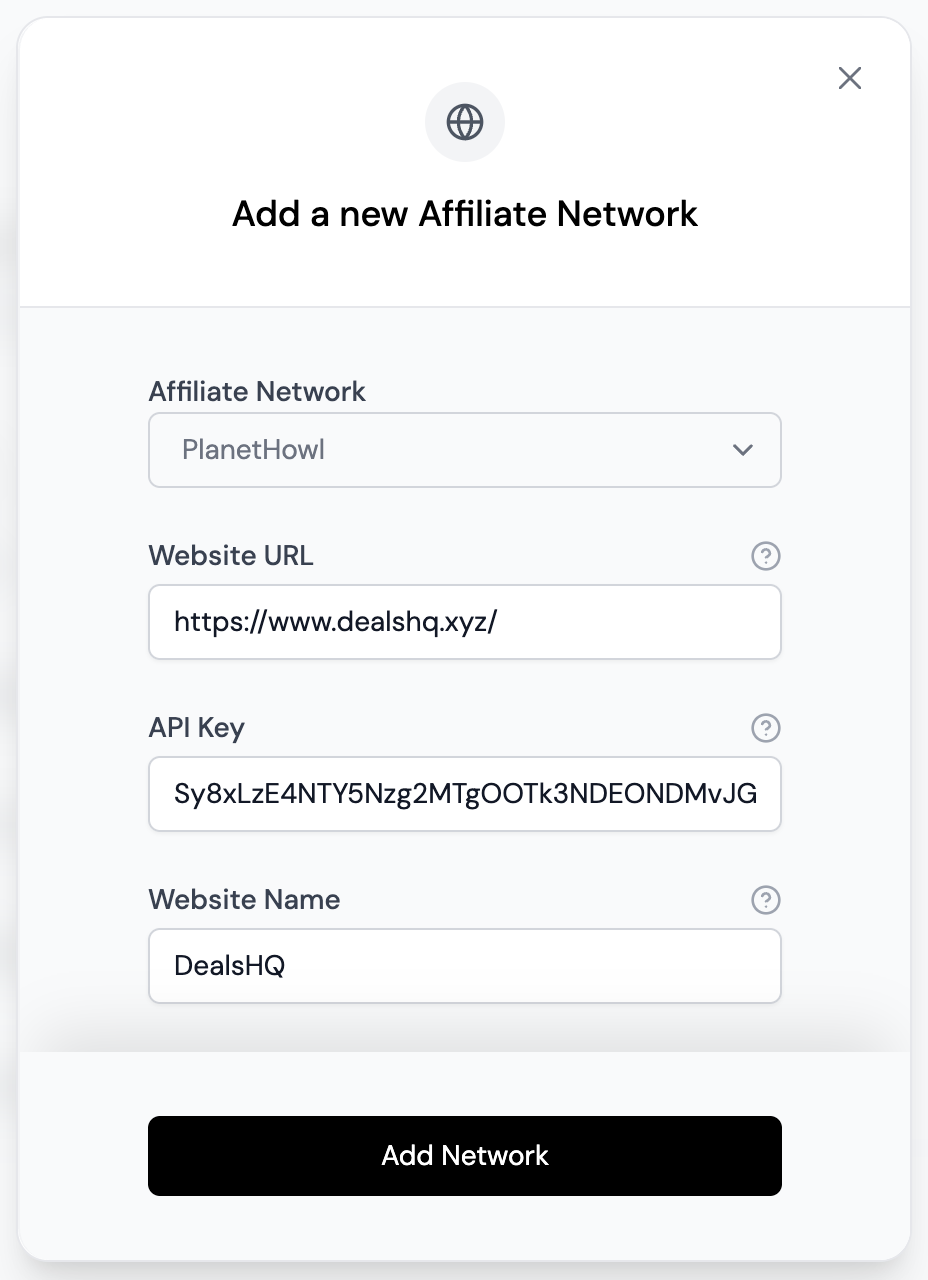
What’s Next
Congratulations! Your Howl.link account is now connected to AffEasy. Here’s what you can expect:- AffEasy will automatically sync your Howl.link brand partnerships.
- You can now create affiliate links for your Howl.link brands directly from your AffEasy dashboard.
- No need to use Howl.link’s tools for link generation anymore.
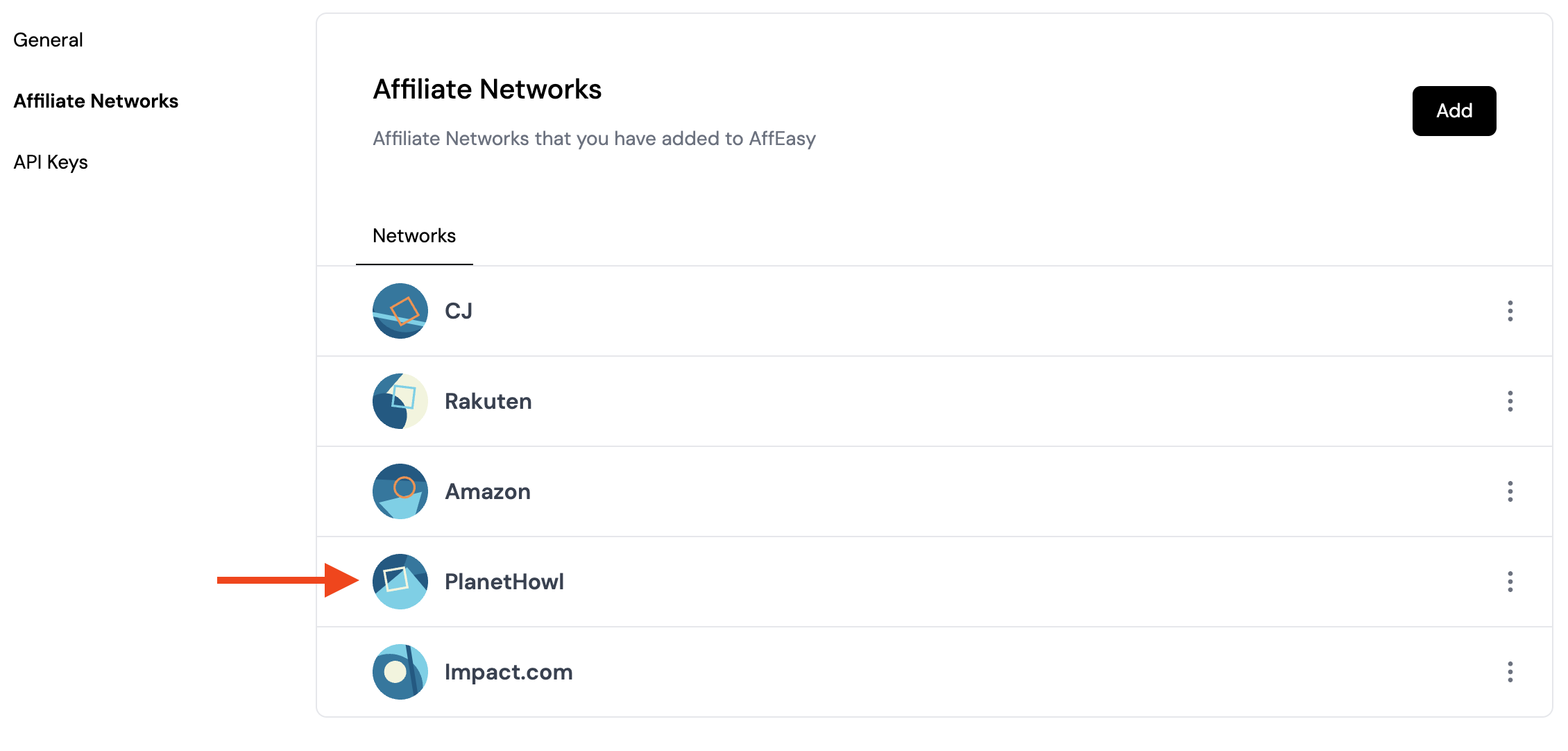
Troubleshooting
If you encounter any issues during the integration process:- Double-check the entered API Key for accuracy.
- Ensure your Howl.link account is in good standing.
- Clear your browser cache and try again.
- Contact AffEasy support if problems persist.

